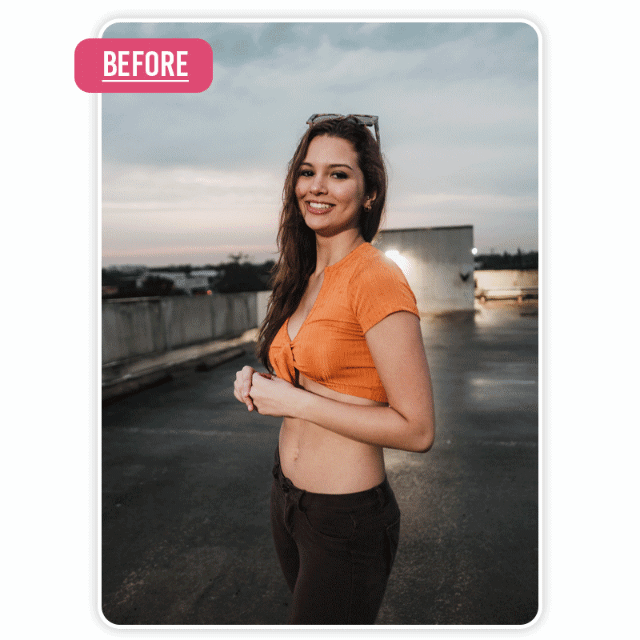Let’s face it—staying connected is no longer a luxury; it’s a necessity. Whether you’re streaming your favorite show, catching up on emails, or scrolling through social media, WiFi is the backbone of modern connectivity. Free WiFi has become a game-changer, offering convenience and cost savings in one neat package.
But how can you access free WiFi safely? And is there a way to uncover passwords legally? Stick around, because we’re about to dive into all the tricks and tips you need.
Understanding Free WiFi
What is Free WiFi?
Free WiFi is exactly what it sounds like—a wireless internet connection available to the public without charge. It’s offered in cafes, libraries, airports, and even on public transport. These hotspots make it easy for people to stay connected without relying on mobile data.
Common Places Offering Free WiFi
Some of the most popular spots for free WiFi include:
- Cafés and restaurants
- Hotels and resorts
- Libraries
- Airports and train stations
- Parks and public spaces
Wherever you go, chances are there’s a hotspot nearby—if you know where to look.
Why Free WiFi Matters
Connectivity on the Go
We’ve all been there: stuck in a waiting room with no data or trying to work remotely from a coffee shop. Free WiFi makes these moments manageable, keeping you productive and entertained.
Cost-Saving Benefits
Why burn through your data plan when you can connect to a free network? Whether you’re a student on a budget or a frequent traveler, free WiFi helps cut costs without compromising connectivity.
How to Access Free WiFi Safely
Safety First
Public WiFi is convenient but comes with risks. Cybercriminals often target unsecured networks, putting your personal data at risk. Here’s how to stay secure:
- Avoid accessing sensitive information, like banking apps.
- Disable automatic connections to open networks.
- Use secure websites (look for HTTPS).
Using VPNs for Security
A Virtual Private Network (VPN) encrypts your connection, making it nearly impossible for hackers to intercept your data. It’s a must-have tool for anyone regularly using public WiFi.
Technical Masterminds WiFi Tricks
Finding Free WiFi Networks
Locating free hotspots isn’t as hard as it seems. Many apps and websites map out available networks in your area. Additionally, asking a friendly barista or librarian can work wonders.
Legal and Ethical Use of Free WiFi
Let’s keep it real—just because it’s free doesn’t mean you should abuse it. Stick to legal methods, respect bandwidth limits, and avoid heavy downloading that could slow the network for others.
One App to Show WiFi Passwords
Features of the App
Imagine an app that not only helps you locate free WiFi but also reveals passwords for networks you’re authorized to access. This app has a sleek, user-friendly interface and prioritizes legal usage, ensuring you stay on the right side of the law.
How It Works
Using the app is simple:
- Download and install it from the Play Store.
- Open the app and scan for nearby networks.
- Retrieve passwords for compatible networks with just a few taps.
It’s that easy, and it works seamlessly across devices.
The Benefits of Using This App
This app is a game-changer for several reasons:
- Time-Saving: No more guessing passwords or bothering staff for access.
- Productivity-Boosting: Perfect for professionals and students who rely on stable internet connections.
Tips for Optimal Free WiFi Usage
Maximizing Speed
A slow connection can be frustrating. To get the best speed:
- Sit closer to the router.
- Limit the number of connected devices.
- Avoid peak hours when networks are crowded.
Avoiding Bandwidth Overload
Sharing is caring, but hogging bandwidth isn’t cool. Avoid downloading large files or streaming in high definition on shared networks.
Final Thoughts
Free WiFi has revolutionized how we stay connected, making life easier for everyone from busy professionals to casual browsers. Pair it with a reliable app to uncover passwords, and you’ve got the ultimate connectivity solution. Just remember to stay safe, respect others, and enjoy the perks of being online wherever you go.