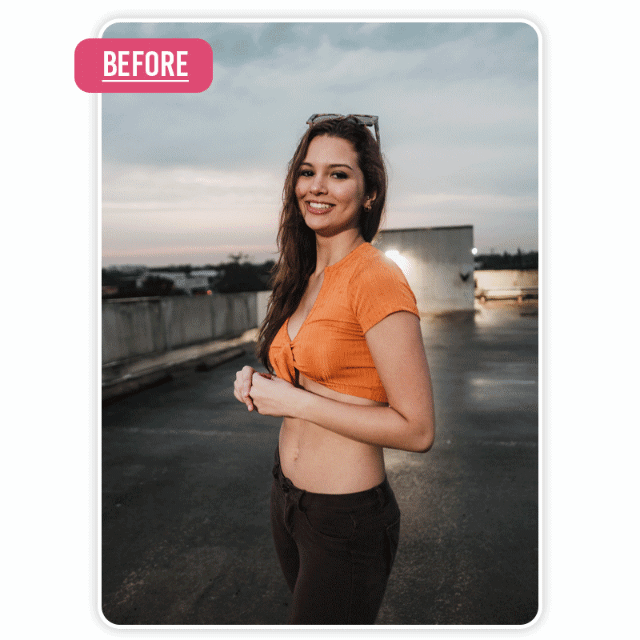Smartphones are filled with hidden features, many of which can be accessed using secret mobile codes. These codes, often referred to as USSD codes, allow users to perform diagnostic tests, retrieve important information, and optimize their device’s performance. If you’ve ever wondered how to access these hidden functionalities, you’re in the right place. Let’s uncover some of the most useful secret codes for Vivo, Oppo, Samsung, Redmi, OnePlus, and Tecno devices.
What Are Secret Mobile Codes?
The Purpose of Secret Mobile Codes
Secret mobile codes are short numeric sequences used to access hidden menus and features within your smartphone. Manufacturers embed these codes for diagnostic and troubleshooting purposes, enabling users to test hardware, check software versions, and reset settings. They’re like cheat codes for your device!
How to Use Secret Mobile Codes Safely
Before diving into the codes, here’s a quick safety tip: use these codes responsibly. Some codes perform irreversible actions, like factory resets. Always back up important data before experimenting.
Secret Mobile Codes for Vivo
5 Essential Vivo Codes
- Hardware Test Code: *#558# – Perform a full hardware diagnostic test.
- Screen Test Code: #0# – Check screen responsiveness and colors.
- Battery Status Code: *#0228# – View battery health and status.
- IMEI Number Check: *#06# – Retrieve your device’s IMEI number.
- Reset Code: 27673855# – Perform a factory reset.
Explore More Vivo Codes
To access the full list of Vivo codes, consider using the app we’ll discuss below.
Secret Mobile Codes for Oppo
5 Must-Know Oppo Codes
- Hardware Test Code: *#808# – Run a comprehensive hardware test.
- Screen Calibration Code: *#2663# – Calibrate your display.
- Network Information Code: *#4636# – Access detailed network stats.
- Battery Health Code: *#0228# – Check battery performance.
- Debug Mode Code: *#9900# – Activate debug mode.
Dive Deeper into Oppo Codes
Need more Oppo codes? The app we recommend has you covered.
Secret Mobile Codes for Samsung
Top 5 Samsung Codes
- Service Mode Code: *#0011# – Access service mode.
- Display Test Code: #0# – Test display colors and functionality.
- Battery Cycle Check Code: *#0228# – Monitor battery cycles.
- Wi-Fi Settings Code: *#526# – Check Wi-Fi diagnostics.
- Factory Reset Code: 27673855# – Restore factory settings.
Learn More Samsung Codes
Unlock the complete list with the app linked below.
Secret Mobile Codes for Redmi
5 Useful Redmi Codes
- Engineering Mode Code: ##3646633## – Enter engineering mode.
- Hardware Testing Code: ##6484## – Conduct hardware tests.
- Battery Information Code: ##4636## – View battery details.
- Proximity Sensor Test Code: ##0588## – Test proximity sensor.
- Reset Network Code: ##7780## – Reset network settings.
Unlock Additional Redmi Codes
For an extensive list of Redmi codes, refer to the app below.
Secret Mobile Codes for OnePlus
Top 5 OnePlus Codes
- Hardware Information Code: *#1234# – View hardware info.
- Touchscreen Test Code: *#2664# – Check touchscreen sensitivity.
- Camera Info Code: *#34971539# – Access camera settings.
- Battery Charge Cycles Code: *#0228# – Track battery charge cycles.
- Wi-Fi MAC Address Code: *#232338# – Find Wi-Fi MAC address.
Access More OnePlus Codes
The app mentioned below provides the full list for OnePlus devices.
Secret Mobile Codes for Tecno
5 Handy Tecno Codes
- Hardware Overview Code: ##8375## – Check hardware specifications.
- Brightness Test Code: ##0842## – Test brightness levels.
- SIM Lock Status Code: *#7465625# – Verify SIM lock status.
- Battery Percentage Check Code: ##4636## – View battery percentage.
- Reset to Defaults Code: ##7780## – Restore default settings.
Discover Additional Tecno Codes
Explore more Tecno codes with the app linked below.
Secret Codes for General Android Functions
Universal Codes for All Android Devices
- Software Information Code: *#1234# – View software version details.
- Hardware Testing Code: #0# – Perform hardware diagnostics.
- Network Lock Status Code: *#7465625# – Check SIM/network lock.
- Data Usage Code: ##4636## – View data usage stats.
- Hidden Settings Code: ##7594## – Access advanced settings.
Advanced Secret Codes for Enthusiasts
Codes for Developer Options
Developer-focused codes can enable debugging features and performance monitoring. Use these with caution to avoid unintended changes.
Advanced Diagnostics Codes
These codes offer deeper insights into your phone’s performance metrics and functionality, perfect for tech-savvy users.
Importance of Keeping Secret Codes Secure
Risks of Misusing Secret Codes
Using secret codes without understanding their function can lead to unintended consequences, such as resetting your device or erasing data.
How to Protect Your Smartphone
Always research codes before using them. Avoid sharing codes that could compromise your device’s security or functionality.
Simplify Your Search with a Code Directory App
Benefits of Using a Code Directory App
Navigating through multiple secret codes can be overwhelming. A dedicated app simplifies the process by organizing codes by brand and model. It’s your one-stop solution to accessing all the hidden features your smartphone offers.
How to Find the Right App
Search for an app that lets you select your phone’s brand and model, providing a tailored list of codes. The one we recommend is available on the Play Store, and the download link is below.
Final Thoughts
Secret mobile codes unlock a world of possibilities for troubleshooting, testing, and optimizing your smartphone. Whether you own a Vivo, Oppo, Samsung, Redmi, OnePlus, or Tecno device, these codes offer invaluable insights. Remember to use them wisely and back up your data when necessary. Ready to explore more? Dive into the app we’ve linked below to uncover every code for your device.